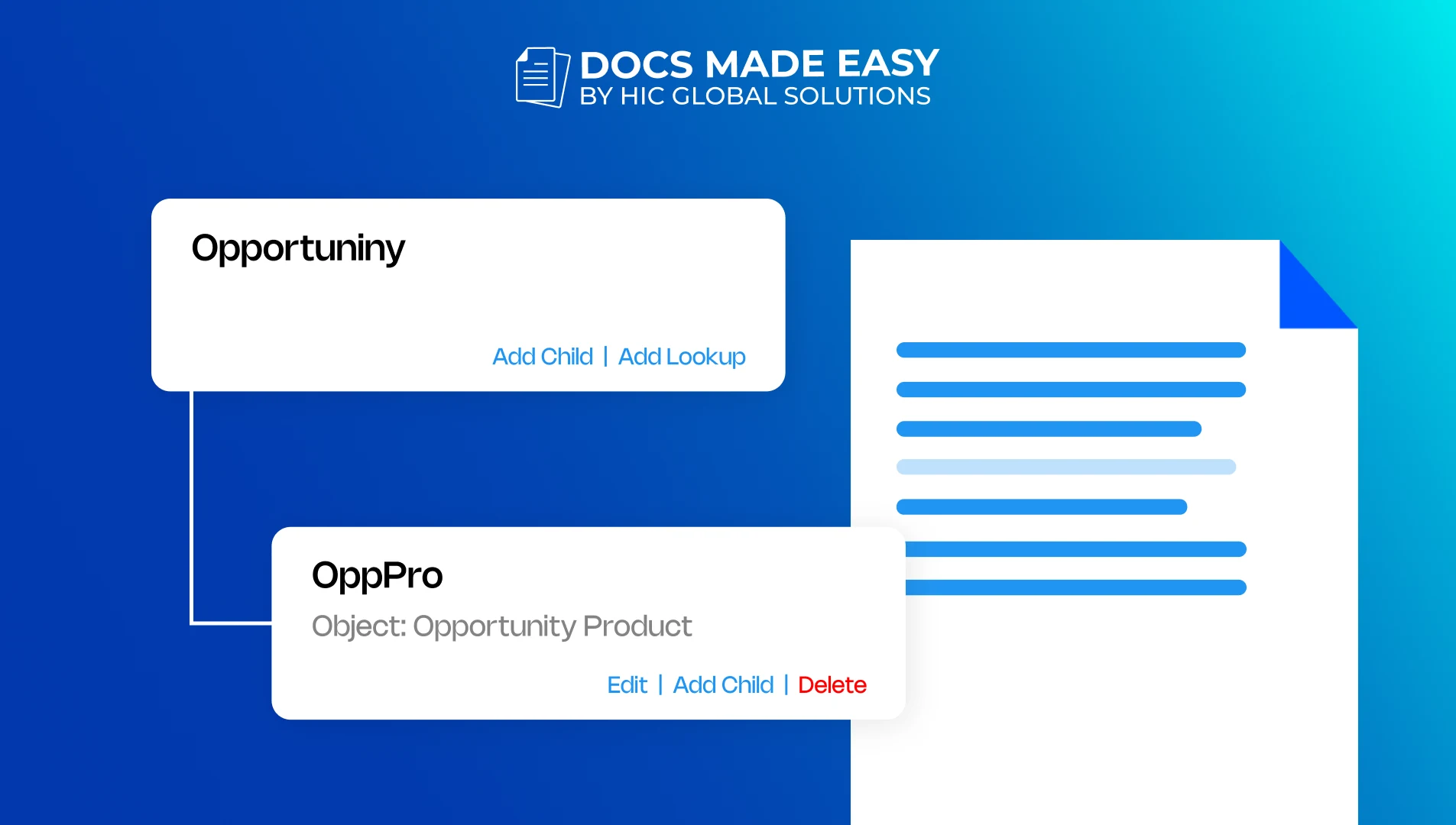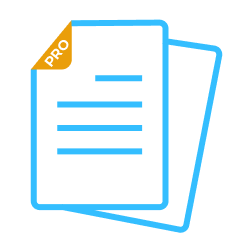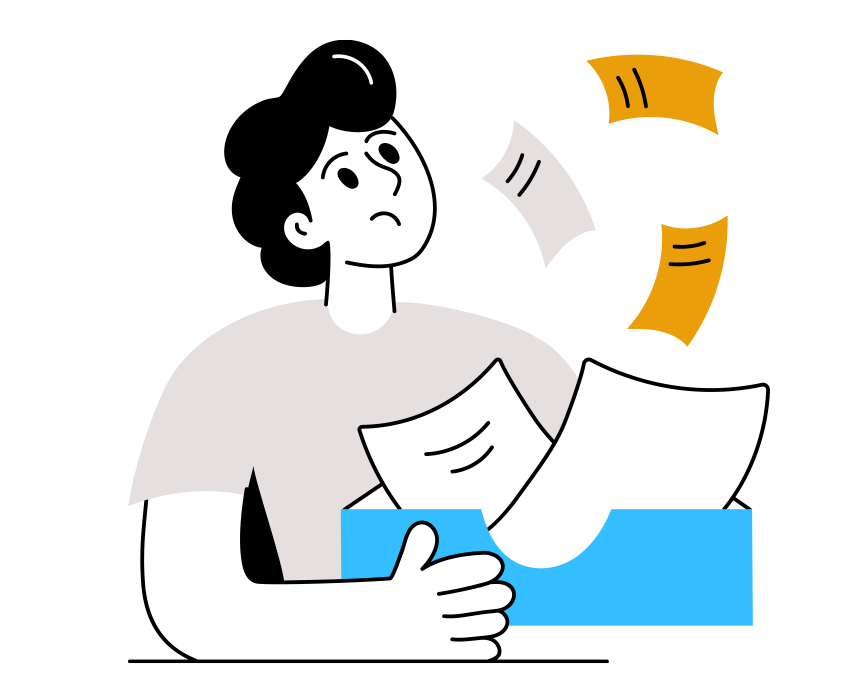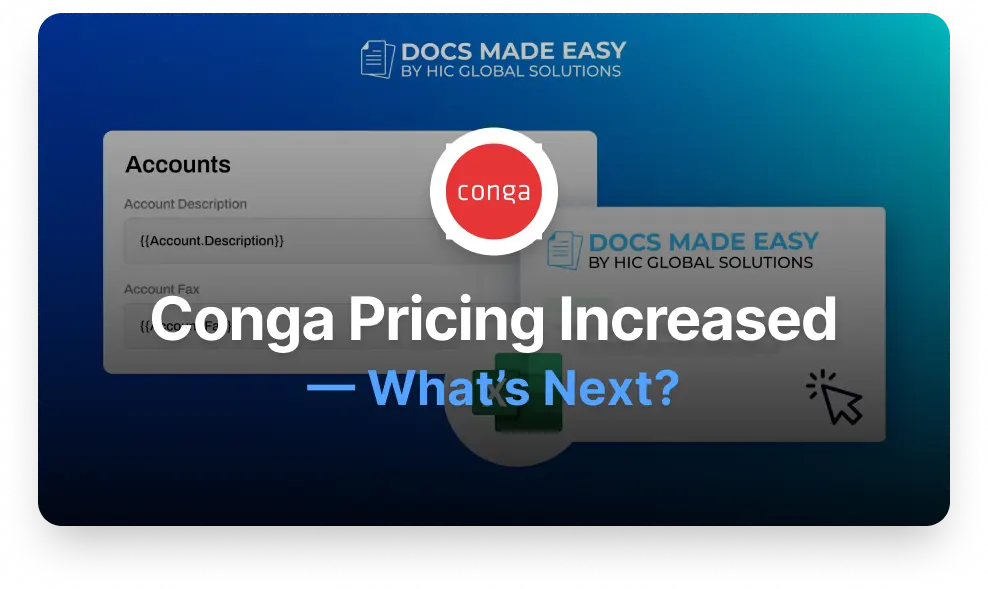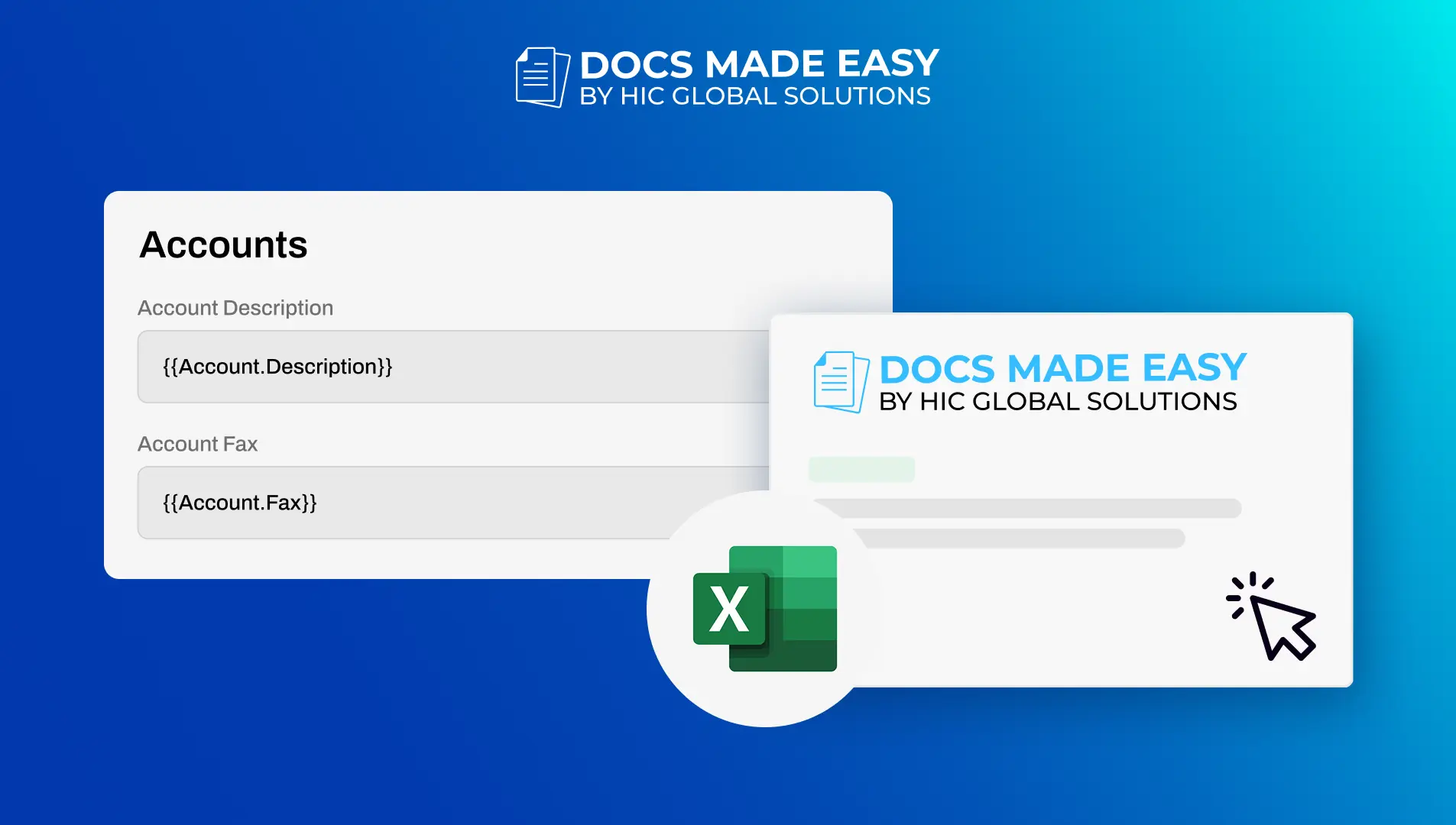In today’s digital world, convenience and speed are everything. Businesses using Salesforce already understand the value of automation and personalization, but when you add QR codes into the mix, you take efficiency to a whole new level.
From streamlining communication and tracking document engagement to bridging offline and online experiences, QR codes are proving to be more than just a marketing trend. A study has shown that, in 2025, the usage of QR codes around the world is likely to grow by 22%.
Sounds interesting. Right?
In this blog, we’ll explore how QR codes in Salesforce documents can be effectively integrated, such as invoices, quotes, reports, and more. We’ll dive into real-world use cases, the key benefits you can unlock, and best practices to ensure you’re getting the most out of this simple yet powerful tool.
Whether you’re in sales, marketing, or operations, this guide will help you understand why QR codes are quickly becoming a must-have feature in the modern Salesforce document generation ecosystem.
A Brief Overview of QR Codes: Why It Is Becoming a Hype in the Digital World
You’ve probably seen them everywhere—on product packaging, restaurant tables, event tickets, and even street posters. Yes, we’re talking about those square-shaped barcodes known as QR codes.
Short for “Quick Response” codes, they’ve been around since the 1990s, but their popularity has skyrocketed in recent years, especially with the rise of smartphones and the push for contactless solutions.
So, why is there so much buzz around QR codes now?
The answer is simple: they make accessing information faster, easier, and more interactive. Whether it’s scanning a code to view a menu, make a payment, or download an app, QR codes bridge the gap between offline and online worlds.
As businesses and consumers continue to embrace convenience and efficiency, QR codes are becoming a key tool in the digital transformation journey.
Top Use Cases of QR Codes in documents
In today’s fast-paced world, every user wants to have a seamless and flawless experience, making their work done within a few or no clicks. As a result, QR codes have been successfully embedded within the Salesforce ecosystem.
Let’s have a look at the top use cases of QR codes in Salesforce documents one-by-one:
-
Case Records for Quick Customer Support Reference
Implementing a QR code in Salesforce documents, like case records helps in streamlining the customer experience. That means no more digging through emails or customer service.
QR codes in Salesforce documents make it easy for customers to share their feedback/reviews. It is easy for the support team too as they get instant access to case records from the documents, saving time and keeping everything smooth.
For example, once the support case is closed, you can ask customer for a quick feedback after scanning a QR code and fill out a quick survey like:
- How was your experience?
- Did we solve your issue? (Yes/No)
- Anything we could do better? (Short comment box)
-
Payment Pages for Invoices
The faster the payment process is, the better the user experience, because no user likes a long process of making payment.
By integrating QR codes into your Salesforce document generation system, like creating invoices or donation receipts, you are not only making the payment faster but also making customers’ lives easier. Just scan the code, and ta-da— your payment is done.
-
Direct Links to Documents
Help users find the documents they are looking for instantly by embedding QR codes in Salesforce documents. This results in less or no manual data entry or typing long URLs, saving time and effort.
Create QR codes within Salesforce documents—such as user guides, service reports, or knowledge articles—that link directly to important files for easy access. This way, they get easy access to digital documents, like PDFs, images, or videos, when scanned.
-
Making Business Cards Smarter
Bridge the gap between online and offline communication by using QR codes in Salesforce documents.
The embedding of QR codes in business cards eases the sharing of information, improves networking, and tracks engagement easily. Additionally, it forms a professional impression, letting you stand out from the networking crowd.
For example, you’re handing a business card at an event to an attendee.
What will they do next?
Instantly, scan the QR code > opens your digital profile with your contact details, a short intro, and maybe even a calendar link to book a meeting.
Sounds like an opportunity. Right?

Best Practices to Know for Using QR Codes in Salesforce Documents
An effective use of QR codes in Salesforce documents must adhere to quick scanning, link accuracy, and, most importantly, a flawless user experience.
Here is a checklist of the best practices to follow for a fully functional QR code in Salesforce:
-
Short URLs
The first and foremost practice you must consider is using short URLs [or links] instead of long ones to avoid the difficulty in scanning. Short URLs ensure fast and reliable scanning, keeping the QR code clean, efficient, and user-friendly.
-
A Clear CTA
A good and clear call-to-action [CTA] delivers a smooth experience. So, make sure to tell them what the QR code will exactly do. A short and concise CTA, like “Scan to Make the Payment” or “Scan to View Your Document,” boosts engagement at a higher speed.
-
Use Secure Landing Websites
Securing users’ information comes with zero compromises, especially when handling sensitive customer data through Salesforce. Make sure you are linking the QR codes to credible and protected pages, like HTTPS.
-
Test QR Codes Across Devices
Before making the final release, make sure to test the QR codes across multiple devices because what works on iOS might not work on Android, and vice versa. So, test the QR codes thoroughly for a seamless user experience.
-
Use High-Quality Images
The quality of your QR code image can make or break the user experience. Low-resolution or distorted codes can lead to scanning errors and frustration. Always use high-resolution, print-ready versions of your QR code in Salesforce documents to guarantee consistent results.

How Docs Made Easy Can Help You Embed QR Codes in Salesforce Documents
Docs Made Easy—an advanced Salesforce document generation app, enabling users to create, personalize, and automate professional documents. Now, embedded with QR Codes, the app can do wonders, empowering every single document drive specific and trackable user engagement.
By leveraging the power of Docs Made Easy, you can simplify the process of integrating QR codes into your Salesforce documents for smarter and faster data access. From sending quotes and invoices to contracts and customer feedback, users can simply embed the QR code.
Make your document more interactive and trackable by personalizing the QR codes for each record using dynamic fields in Docs Made Easy.
Frequently Asked Questions
No Data Found.
Related Blogs