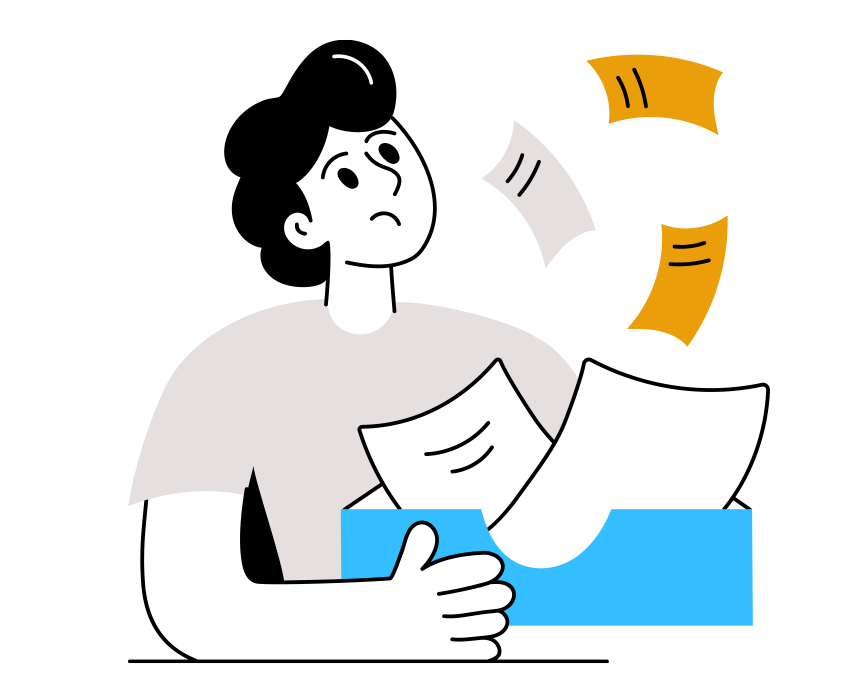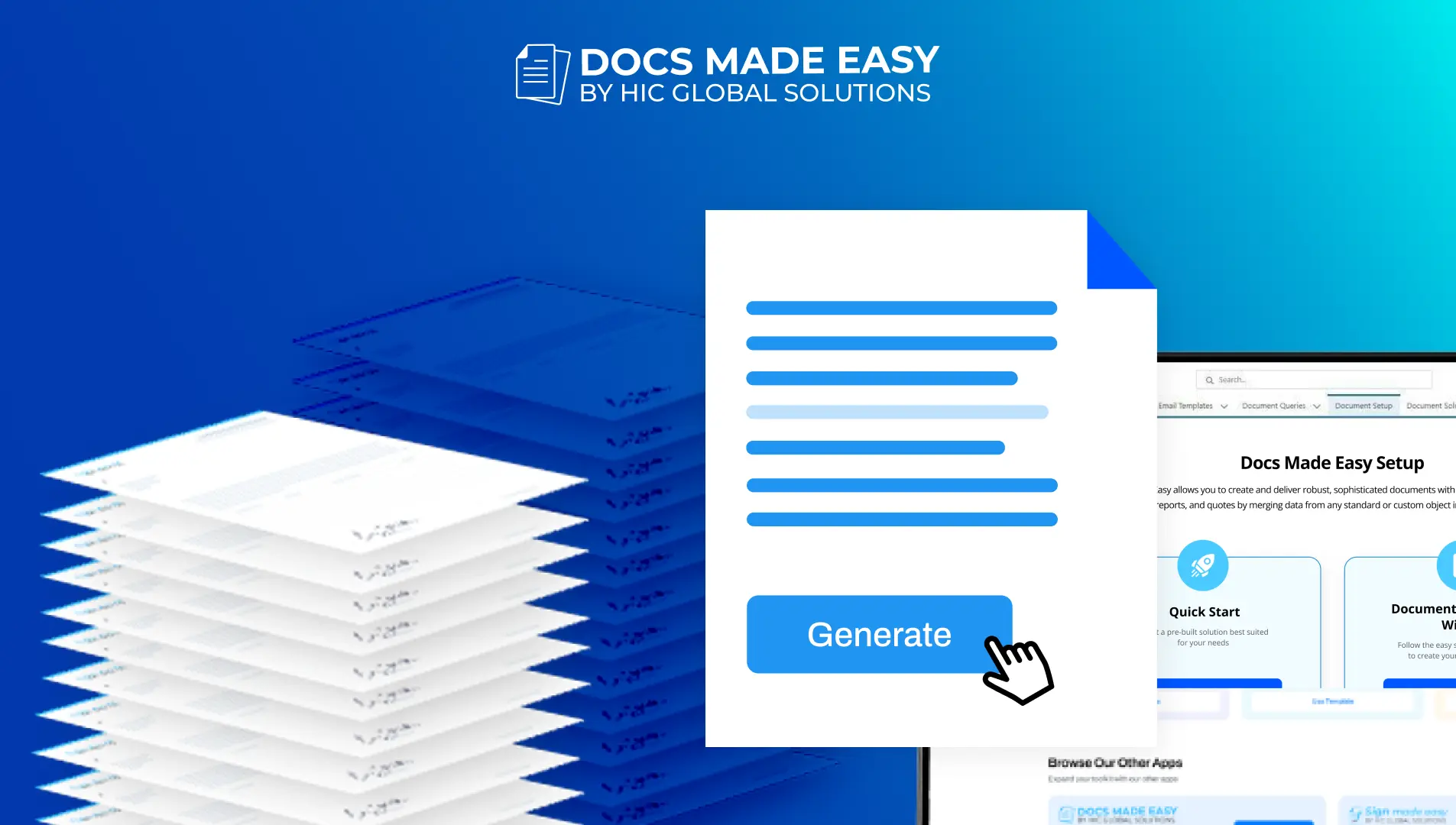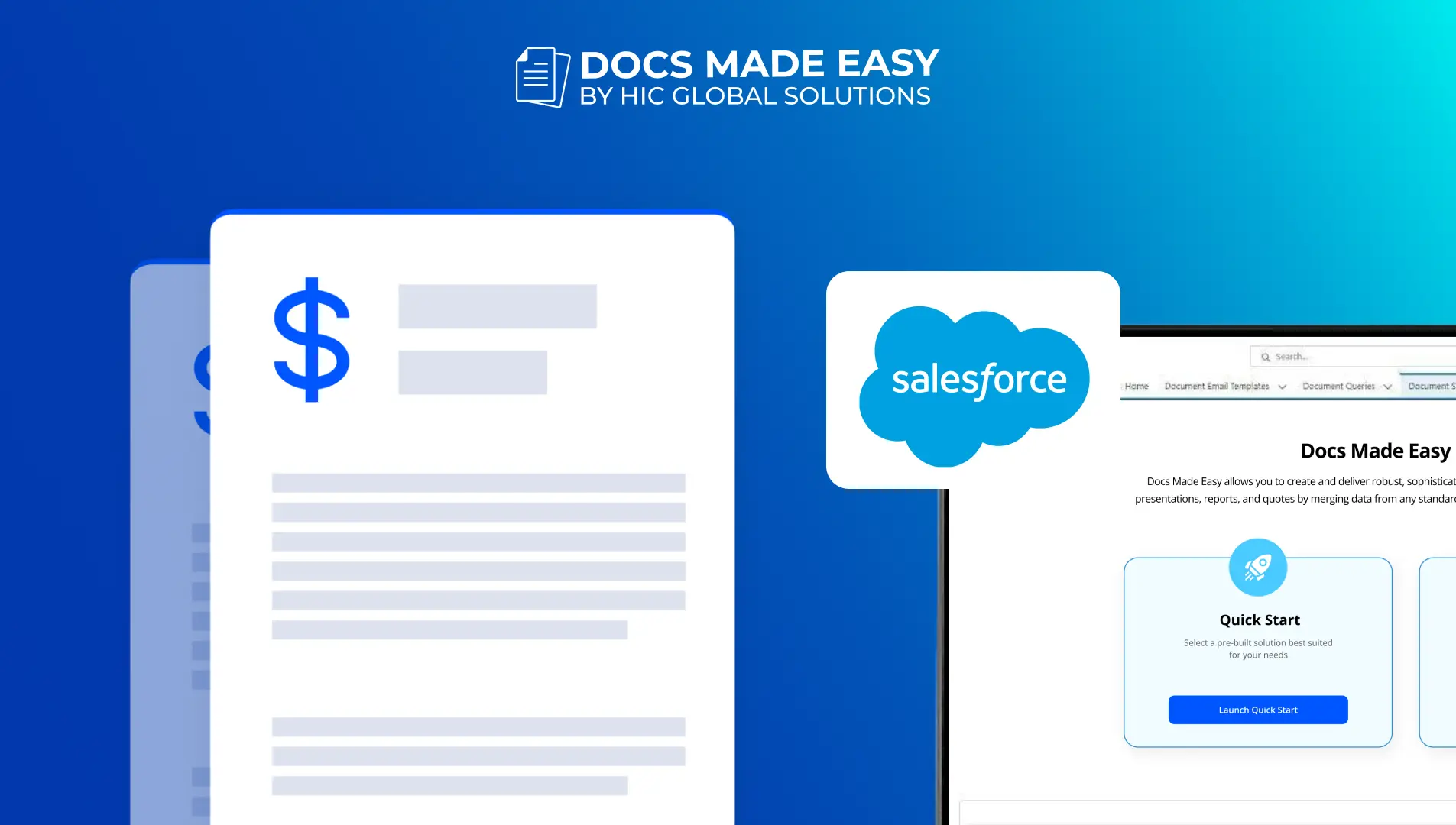Sales teams live and breathe speed. But ironically, one of the slowest parts of any sales cycle is often something that seems simple: creating, formatting, and sending sales documents – like quotes, proposals, or contracts.
Think about it. How many times have your reps copied data from Salesforce into a Word template, made formatting tweaks, added pricing tables manually, exported it as a PDF, sent it for signature… and then repeated the same steps for the next deal?
It’s not just tedious – it’s time that could be spent actually closing deals.
This is exactly why more Salesforce-powered companies are turning to.
With Docs Made Easy, you can generate sales documents instantly, automatically, and directly inside Salesforce, without the manual busywork. In this guide, we’ll break down everything you need to know about automating sales documents – including real-world use cases, step-by-step workflows, and measurable ROI.
The Real Problem with Manual Sales Documents
Before we get into the “how,” let’s talk about the “why.”
Sales documents are critical touchpoints – they reflect your brand’s professionalism and accuracy. But manual document workflows are often:
- Slow – Drafting every quote or proposal manually can add hours to each sales cycle.
- Inconsistent – Different reps often use different templates or forget key terms, leading to a messy customer experience.
- Error-prone – Copy-pasting data from Salesforce to Word is a recipe for typos and pricing errors.
- Hard to track – It’s tough to know which documents were generated, sent, signed, or left pending.
- Repetitive – Every quote, contract, or renewal involves the same formatting and data entry again and again.
According to HubSpot’s 2024 Sales Productivity Report, sales reps spend an average of 21% of their time on admin tasks, including document creation and management. That’s one full day every week not spent on selling..
For fast-growing teams, this inefficiency scales — and not in a good way.
Why Sales Documents Automation Is the Solution
Sales documents automation means using tools that connect directly with Salesforce to generate quotes, proposals, contracts, invoices, and other sales materials automatically – using templates and real-time CRM data.
This approach delivers major advantages:
- Speed: Create and send documents in seconds.
- Accuracy: Pull data directly from Salesforce records — no manual entry needed.
- Consistency: Standardized templates ensure on-brand documents every time.
- Repeatability: Set up once, and let workflows handle the rest.
- Visibility: Track document generation and signing status in real time.
This is exactly what Docs Made Easy enables, natively inside Salesforce.
How Docs Made Easy Simplifies Sales Document Creation
Docs Made Easy is built to remove friction from every stage of the sales documentation process. Instead of juggling between Salesforce, Word, PDF tools, and eSignature platforms, everything happens in one place.
Key Features for Sales Teams
- One-click document generation from any Salesforce record (Opportunity, Quote, Account, or custom objects).
- Dynamic templates with merge fields, so data from Salesforce fills into the document automatically.
- Integration with eSignature tools (like Sign Made Easy) for quick contract closures.
- Version control & audit trail, so you know who generated what, and when.
- Batch & scheduled generation for recurring documents like invoices or renewals.
With Docs Made Easy, a sales rep can go from “opportunity created” to “proposal sent” in under 60 seconds.
Step-by-Step: Generating a Quote or Contract in Salesforce
Let’s walk through a practical example — generating a proposal directly from a Salesforce Opportunity.
Step 1: Open the Salesforce Record
Navigate to the relevant Opportunity or Quote record. Docs Made Easy integrates seamlessly, so you’ll see a “Generate Document” button right on the record page.
Step 2: Select Your Template
Pick the appropriate sales document template — for example, a “Standard Proposal” or “Master Service Agreement.” Templates can include your branding, legal clauses, pricing tables, and dynamic fields.
Step 3: Merge Data Automatically
Docs Made Easy automatically pulls data from Salesforce fields:
- Customer name
- Opportunity value
- Product line items
- Terms & conditions
- Validity dates
No copy-paste. No formatting headaches.
Step 4: Generate the Document
Click “Generate.” Within seconds, a polished, on-brand proposal is ready. You can preview it as a PDF or Word file.
Step 5: Send for Signature (Optional)
If needed, you can send the document for eSignature right away using integrated tools. No downloading or re-uploading required.
Going Further: Automation with Flows, Triggers & Schedules
While one-click generation saves time, the real magic happens when you fully automate the process using Salesforce automation tools like Flow, Process Builder, or Apex Triggers.
For example, you can set up a simple Flow:
- Trigger: When an Opportunity stage changes to “Proposal/Price Quote.”
- Action: Automatically generate a proposal document using Docs Made Easy.
- Optional: Email the proposal to the client or notify the sales rep to review.
Or, for scheduled tasks:
- Automatically generate monthly invoice batches on the 1st of every month.
- Produce renewal agreements 30 days before contract expiry.
This level of automation turns document generation into a background process, freeing reps from repetitive work.
Real-World Example: Auto-Generating Proposals
Let’s take a scenario:
A software company handles around 200 active opportunities every month. Each time an opportunity reaches the “Proposal” stage, a sales rep manually builds a proposal in Word. This usually takes 20–30 minutes per proposal.
With Docs Made Easy, they set up a trigger-based workflow:
- Opportunity stage changes to “Proposal.”
- The system automatically selects the right proposal template.
- Salesforce data is merged dynamically into the document.
- A PDF is generated and stored in the record.
- The sales rep gets a notification to review or send for signature.
Result? Proposal turnaround time drops from 30 minutes to under 2 minutes per deal. Multiply that across 200 opportunities, and that’s over 90 hours saved every month.
ROI & Measurable Impact of Sales Documents Automation
Let’s talk numbers. Automation is not just about convenience – it’s about measurable business impact.
Based on real customer use cases with Docs Made Easy:
| Metric | After Automation |
|---|---|
| Time to generate a proposal | ↓ From 30 min → 2 min |
| Average sales cycle length | ↓ 15–25% faster |
| Manual errors in pricing/docs | ↓ 80% reduction |
| Rep admin time per week | ↓ Saved 6–8 hours/week |
| Brand/template inconsistencies | ↓ 100% eliminated |
When you multiply these efficiencies across dozens of reps and hundreds of deals, the impact is massive. Faster document turnaround means faster deal velocity, higher conversion rates, and happier customers.
Key Benefits Recap
Here’s a quick summary of what sales documents automation with Docs Made Easy unlocks:
- Speed up your sales cycle with instant document generation.
- Ensure data accuracy by pulling information directly from Salesforce.
- Maintain consistent branding across every quote, proposal, and contract.
- Automate repetitive work using triggers and flows.
- Simplify renewals and invoicing with batch and scheduled generation.
- Accelerate contract closures with eSignature-ready documents.
- Measure ROI through reduced turnaround time and error rates.
Start Automating Your Sales Documents Today
Manual document creation belongs in the past. With Docs Made Easy, your sales team can focus on what they do best — selling — while Salesforce takes care of the paperwork.
Whether it’s quotes, proposals, contracts, or renewals, automating sales documents helps you:
- Close deals faster
- Deliver accurate, branded documents every time
- Reduce admin time for reps
- Boost customer trust and experience
Try Docs Made Easy for Sales Automation and see how effortless Salesforce document generation can be.