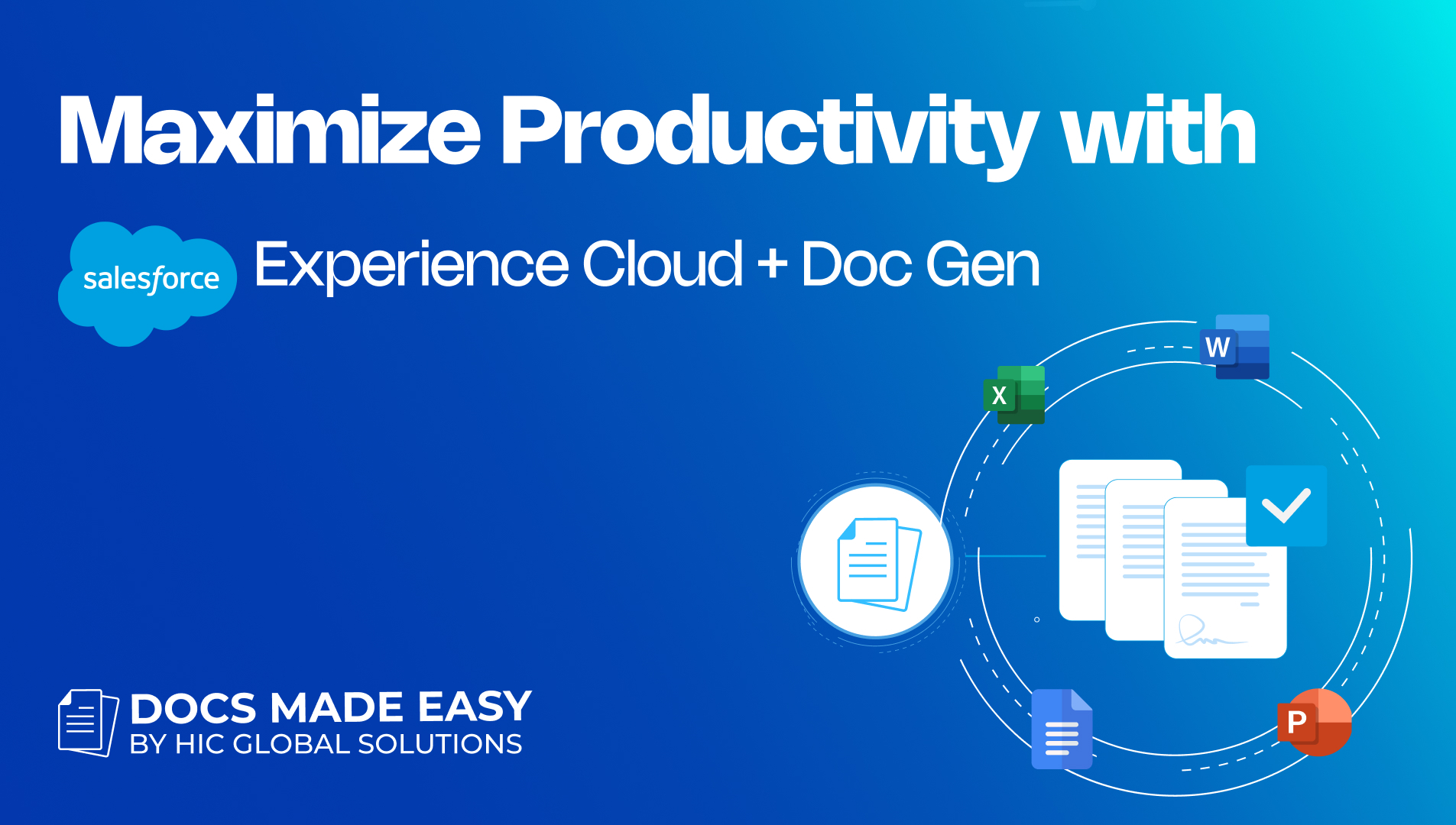The Salesforce document generation process offers many benefits such as improved accuracy, personalization, consistency, compliance, and time and cost savings.
However, without proper optimization, this process can become time-consuming and error-prone.
In this blog today, we’ll explore how you can optimize Salesforce document generation using the document generation tool, Docs Made Easy, with use cases to illustrate the benefits of optimizing document generation.
Dynamic fields allow you to automatically populate information from Salesforce records into your documents. With Docs Made Easy, you can easily add dynamic fields to your templates, and map them to Salesforce fields. By eliminating the need to manually copy and paste information into each document, you can save time and reduce the risk of errors.
For example, a sales rep can generate a proposal document that is automatically populated with the lead’s contact information, company details, and product information. This saves time and ensures that the proposal is accurate and personalized.
Creating reusable templates can save time and ensure consistency across your documents. With Docs Made Easy, you can create a library of templates that can be easily customized for different use cases. This can also help you to enforce branding guidelines and ensure that all documents adhere to your company’s style and formatting standards.
For example, a legal team can create a standard contract template that is used for all client contracts. The template can be customized with client-specific information, but the core language and formatting remain consistent across all contracts.
Automating the document generation process can help you to save time and reduce the risk of errors. With Docs Made Easy, you can create workflows that automatically generate documents based on specific triggers or actions in Salesforce. This can help you to streamline your document generation process and ensure that documents are generated in a timely manner.
For example, a customer support team can automatically generate a service agreement document whenever a new support contract is signed. This ensures that the customer receives a copy of the agreement in a timely manner, without any manual intervention.
There are a number of different document generation apps available on the Salesforce AppExchange, but Docs Made Easy stands out due to its ease of use and flexibility. With Docs Made Easy, you can easily create custom templates, add dynamic fields, and automate the document generation process.
For example, a marketing team can use Docs Made Easy to generate customized product catalogs for different customer segments. The catalogs can be generated automatically based on the customer’s interests and purchasing history, ensuring that each catalog is personalized and relevant.
Once you’ve implemented document generation in Salesforce, monitoring and optimizing performance over time is important. With Docs Made Easy, you can easily track document generation time, error rates, and user feedback. This data can help you to identify areas for improvement and continuously optimize your document generation process.
For example, a sales team can generate a proposal document in real-time and share it with other personnel for reviewing and signing.
By following these tips and using the document generation tool, Docs Made Easy, businesses can optimize their Salesforce document generation process and improve their overall efficiency and productivity. Click here to install the app from Salesforce AppExchange today!