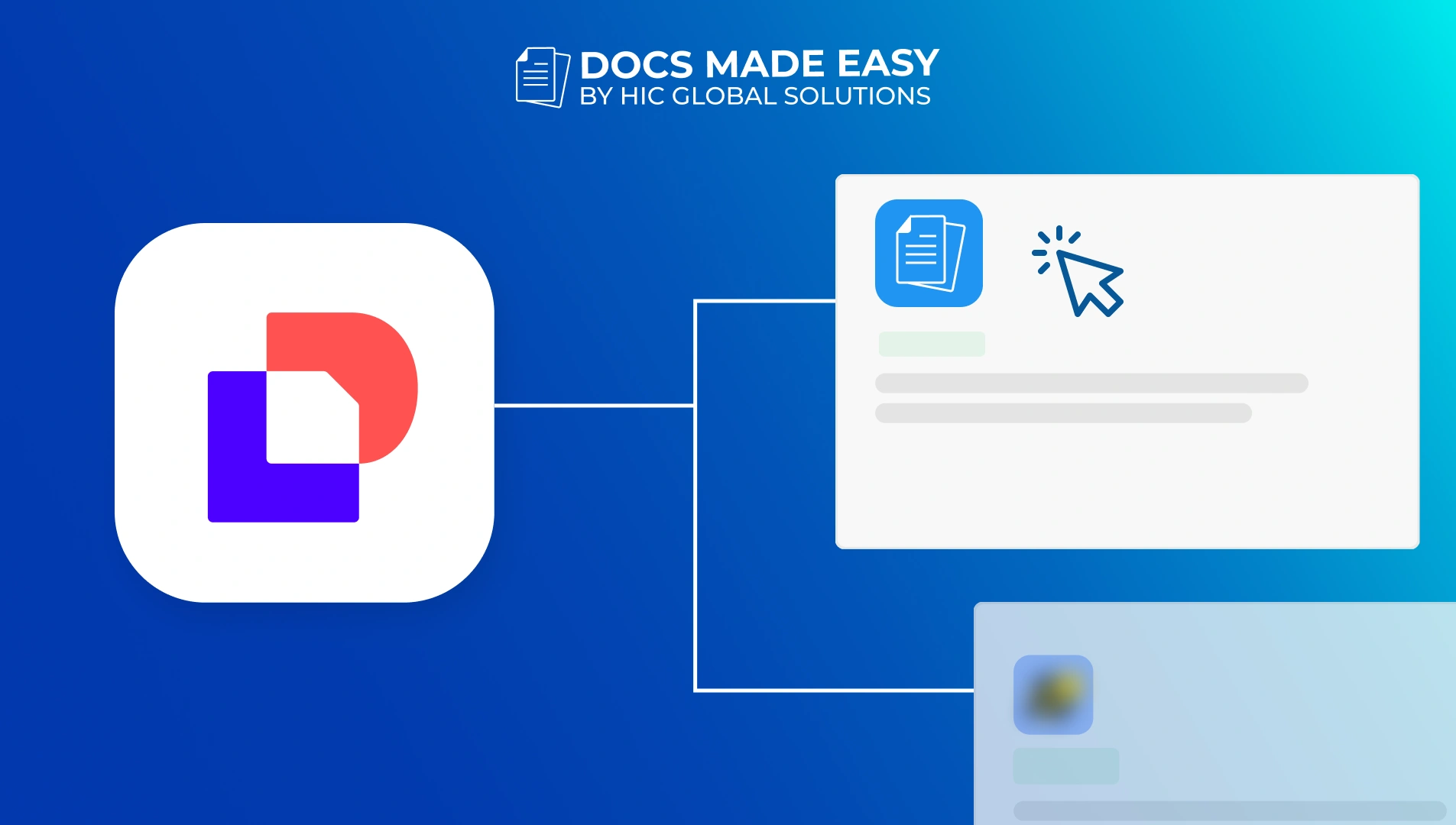If you’ve spent any time around Salesforce teams, you’ve probably heard the classic line: “Document generation is only for quotes or contracts.”
It’s understandable – quotes and contracts are the most visible use cases. But once you start looking around, you’ll realize there are dozens of processes quietly begging for automation. Many of them involve documents that people create manually every single day.
The moment you bring document generation into the picture, those messy processes suddenly become manageable. In addition to this, teams finally get the chance to move away from repetitive work and focus on the tasks that actually require their attention.
Docs Made Easy is the best Salesforce document generation app and solution that streamlines the business workflow by automating the process of document creation. From using the pre-built templates to creating a new one with the document automation wizard to adding flows in it, Docs Made Easy ensures a fully optimized process through excellence at each critical step.
With leading brands utilizing its expertise, this guide highlights 8 practical, real-world ways that different departments use Salesforce document generation, and not the usual proposals or invoices you keep hearing about.
Plus, we will dive into the world of Salesforce document generation and explore the tool that truly stands out – the one built to fit your needs perfectly. Ready to walk through it together? Let’s go.
HR – Employment Confirmation Letters
HR departments constantly deal with requests such as employment verification, salary confirmation, or experience letters.
Rather than opening a Word file every time, HR teams store templates in Salesforce. They select the employee record, choose the letter type, and generate a final Employment Confirmation Letter containing the employee details, job title, manager name, and tenure.
In addition to keeping everything consistent, this ensures the document is always accurate and instantly accessible.
Here’s how HR teams benefit from using Salesforce document generation in their daily work:
- HR often needs different versions of the same letter (visa-specific, bank-specific, or project-specific), and Salesforce document generation lets them create all variations from one employee record.
- Employee data like promotions, transfers, or manager changes auto-reflect in every generated HR document, eliminating the risk of using outdated information.
- HR can instantly produce documents required during urgent scenarios like loan approvals, embassy appointments, or internal audits without chasing multiple systems.
Marketing – Personalized Campaign Welcome Kits
Many marketing teams send “Welcome Kits” to new leads joining a specific program – a PDF that includes brand guidelines, onboarding steps, or partnership requirements.
Instead of designing it manually, marketers can upload a template into Salesforce, tag it with fields like Lead Owner, Program Name, or Unique Access Code, and generate customized Campaign Welcome Kits for hundreds of leads at once.
Moreover, they can auto-email the kit the moment a lead enters a particular campaign, saving hours of repetitive work.
Here’s how Marketing professionals benefit from using Salesforce document generation in their daily work:
- Marketing teams frequently run parallel campaigns, each requiring slightly different PDFs; a single template can branch into multiple versions through conditional fields.
- Lead segmentation (industry, region, program type) can dynamically change the content blocks, branding elements, or instructions in each generated kit.
- Marketing can schedule auto-generation of campaign documents for upcoming launches, ensuring no manual preparation during peak promotional periods.
Sales – Contract Summary Sheets
Every sales team has that moment after a big conversation: the rep needs to put together a quick “contract summary” for their manager. Usually, this means scrambling through notes, emails, and spreadsheets.
With Salesforce document generation, a rep can click one button on the Opportunity record and instantly produce a Contract Summary Sheet containing customer challenges, expected revenue, stage details, competitor notes, and required approvals.
Managers get a clear overview, and reps no longer spend half an hour formatting a document no one enjoys creating.
Here’s how Sales department benefits from using Salesforce document generation in their daily work:
- Sales teams often need different summaries depending on the stakeholder (finance, legal, manager), and Salesforce PDF generation enables each version from the same Opportunity data.
- Real-time changes in pricing, terms, or competitors are instantly updated in the generated summaries, which is critical during fast-moving deals.
- Sales can attach these summaries to approval processes so that leadership receives structured, standardized information instead of raw Salesforce screenshots.
IT – Device Handover Agreements
Whenever IT issues laptops, monitors, or any other device, they usually record who received what and when. Some teams even make employees sign a form.
Using a simple template, the IT team clicks a button on the Asset record and produces a Device Handover Agreement filled with the employee’s name, device ID, condition, and policies.
Employees sign it, and the signed copy remains stored in Salesforce.
Here’s how IT teams benefit from using Salesforce document generation in their daily work:
- IT teams need different formats for asset categories (laptops, networking gear, access cards, mobile devices), all auto-generated using the same asset record.
- Device condition history and previous handovers can be embedded into the PDF, helping IT maintain traceability for audits or disputes.
- Return agreements, replacement forms, and loss-reporting documents can also be generated instantly from the same asset entry, removing repetitive document creation.
Customer Support – Service Completion Reports
Field technicians often complete service visits and then need to send a summary to the customer: what was fixed, what parts were replaced, and what next steps they should follow.
With a simple screen flow on the technician’s mobile app, a Service Completion Report can be generated the moment the visit is logged. The technician reviews it, gets the customer’s signature on the device, and emails it directly from Salesforce.
Consequently, with the Salesforce PDF generation app, customers stay informed, and support teams no longer spend evenings writing follow-up notes.
Here’s how Customer Support teams benefit from using Salesforce document generation in their daily work:
- Different service types (preventive maintenance, emergency repair, installation, inspection) require different report structures, and all can be generated dynamically from the work order.
- Technicians can capture onsite data (photos, signatures, part scans) and have it automatically inserted into the final document without manual editing.
- Multi-step service visits – where multiple technicians contribute – can merge their entries into one clean report without rebuilding content manually.
Compliance – Regulatory Safety Certificates
Some industries require teams to issue Regulatory Compliance Certificates before a project can proceed. These certificates often encompass numerous compliance checks.
Salesforce document generation simplifies the process. In Salesforce, a compliance officer selects the relevant record (like a plant, site, or equipment), completes a few confirmation questions, and generates the Regulatory Safety Certificate instantly.
Thus, compliance documentation stays accurate, secure, and far more organized than paper folders scattered across multiple departments.
Here’s how Compliance teams benefit from using Salesforce document generation in their daily work:
- Compliance teams often must produce certificates with varying formats based on regulation type (electrical, fire, chemical, environmental), all generated using rule-based templates.
- Auto-pulling historical compliance logs, previous inspection results, and corrective actions ensures each certificate reflects the complete regulatory context.
- Renewal certificates can auto-generate before expiry using scheduled flows, preventing missed deadlines that can cause operational shutdowns.
Manufacturing – Quality Compliance Certificates
Before starting production, manufacturing teams must ensure all equipment and processes meet regulatory standards, typically documented in Quality Compliance Certificates.
Instead of manually compiling checks, Salesforce’s document management solution lets teams generate a Quality Compliance Certificate using data from equipment, site inspections, and process audits.
This keeps compliance documentation accurate, secure, and far better organized than paper files scattered across departments.
Here’s how Manufacturing teams benefit from using Salesforce document generation in their daily work:
- Different production batches demand different certificate formats (raw material quality, in-process quality, final QC), all generated from a single source of truth.
- High-volume production runs can generate certificates in bulk, ensuring every shipment leaves with the correct documentation without slowing the production line.
Product Teams – Release Deployment Briefs
Before a new feature rollout, product teams usually prepare internal docs describing what’s changing, why, and who’s impacted.
Instead of drafting this by hand, they can auto-generate Release Deployment Briefs from the Release record in Salesforce. Fields like deployment date, modules impacted, related tickets, stakeholders, and expected downtime can all flow into the document.
This is how the Salesforce document generation tool effectively optimizes and automates the workflow with a few clicks. You don’t need to spend long hours creating documents, manually filling out the details, etc., all done seamlessly.
Here’s how Product teams benefit from using Salesforce document generation in their daily work:
- They can create different versions of the same document for engineers, clients, or leadership with just one click.
- All important details are added automatically into the document from Salesforce records, so no one needs to collect or type information manually.
- If something changes at the last minute, the document updates instantly, preventing old or incorrect versions from being shared.
Now, let’s move forward toward the perfect solution to boost your Org from top to bottom using Docs Made Easy.
Automate Document Generation in Salesforce With Docs Made Easy
With no-code Salesforce document generation tool, Docs Made Easy, it is easy to automate and digitizes the entire process of the document lifecycle. With advanced automation and flows, it turns your business’s raw data into dynamic content, making it relevant for further sharing.
There are various aspects of document management that you must be aware of, including choosing the best solution. When you search for the “best document creation tool,” you will get plenty of results – but choose the one that truly fills your business needs and operational gaps.
Docs Made Easy is designed exactly as per industry demand – from putting document generation on autopilot using Flows to bulk sending and creating email templates, everything is there to fulfill the requirements. It automates so much of our clients’ business back-office work, and now it’s very hard for them to imagine being able to function without it.
Therefore, if you are looking to leverage the full efficiency of this solution with sophisticated functions, it’s time to install it directly from the AppExchange!
Wrapping Up
Once teams start using Docs Made Easy, document generation inside Salesforce, they wonder how they ever worked without it. Manual documents eat up time, introduce mistakes, and slow down processes that could easily be automated.
When templates live inside Salesforce and pull data directly from your org:
- Documents Stay Consistent
- Data Remains Accurate
- Processes Move Faster
- Teams Avoid Repetitive Work
In addition to this, document generation becomes a natural extension of your everyday Salesforce workflows – not an extra tool to manage.
If you’re looking to strengthen processes across departments, streamline approvals, or simply reduce manual paperwork, Salesforce document generation – Docs Made Easy is a reliable way to start. And as teams discover new ways to use it, the value only grows.
Frequently Asked Questions
Related Blogs